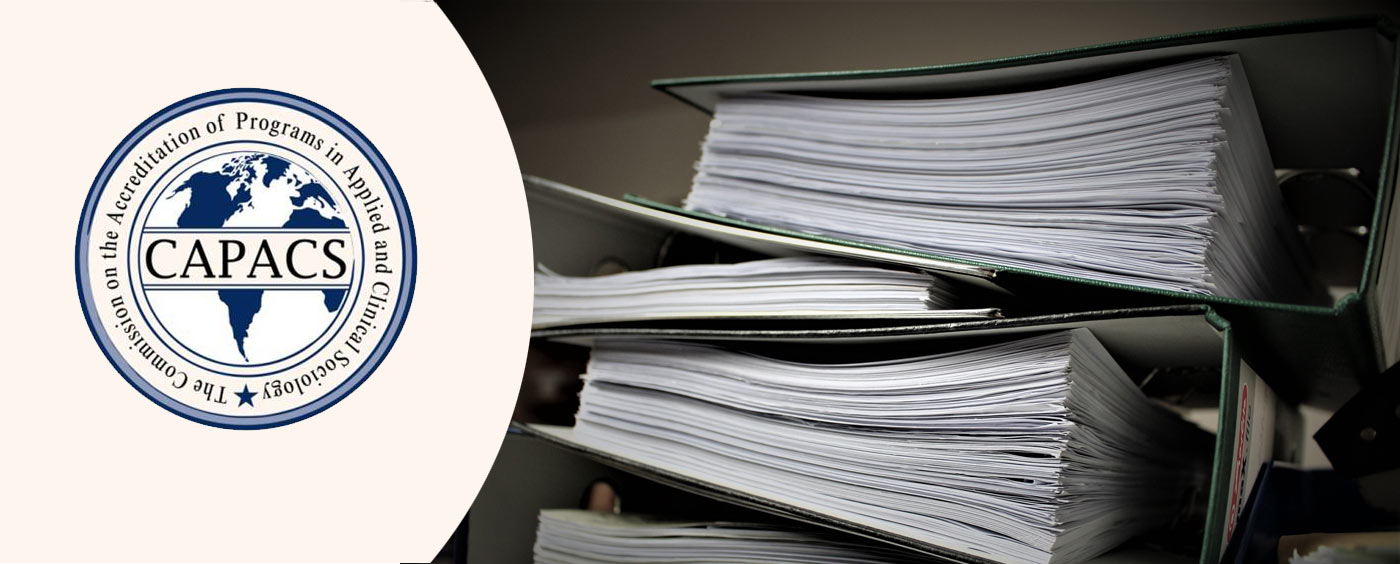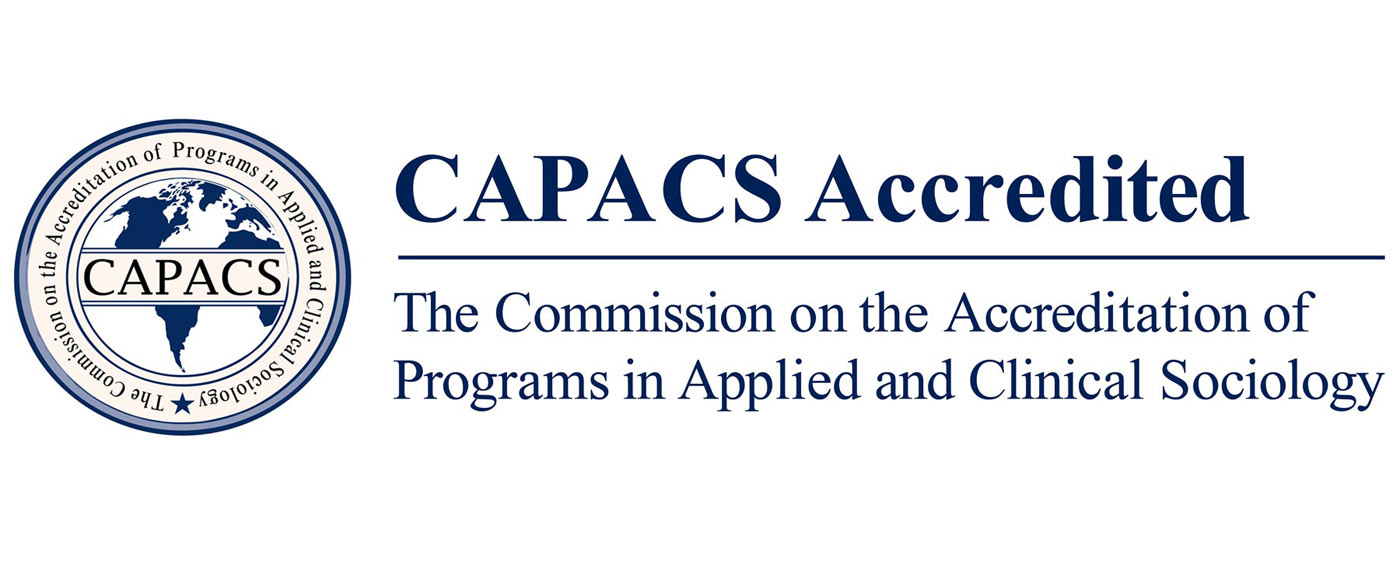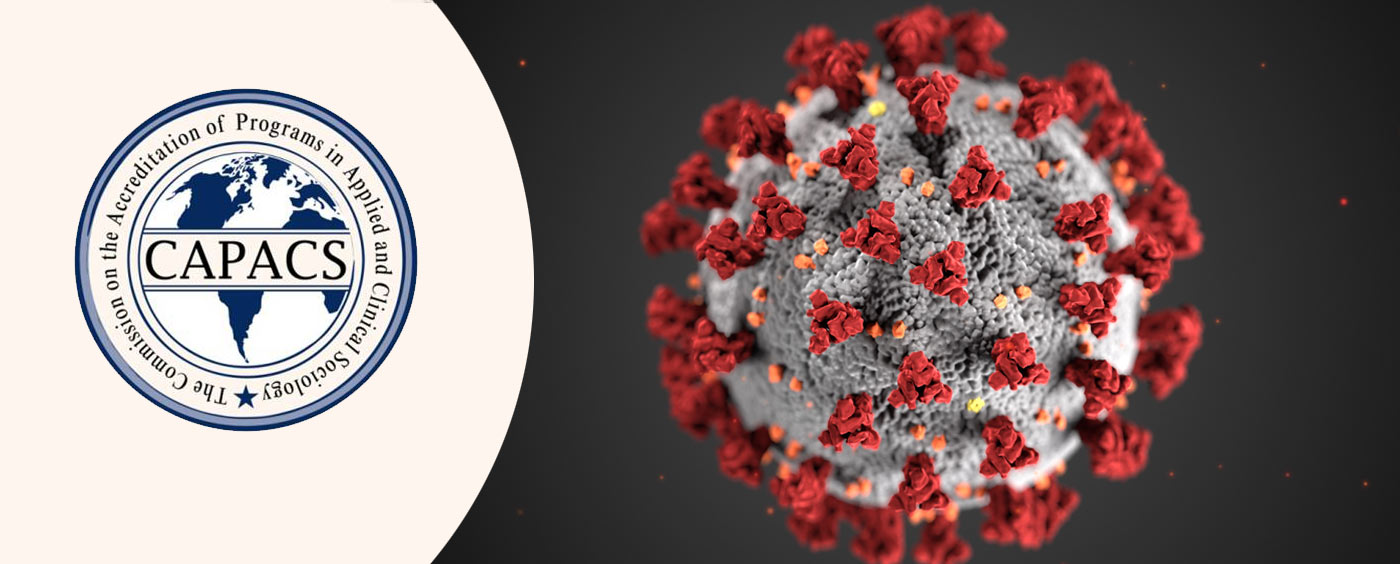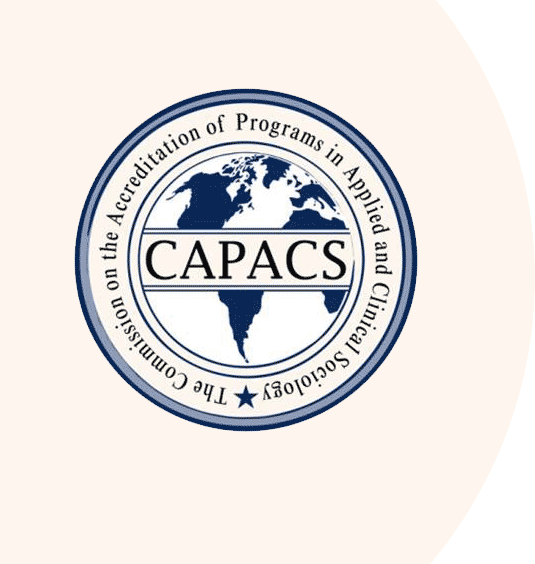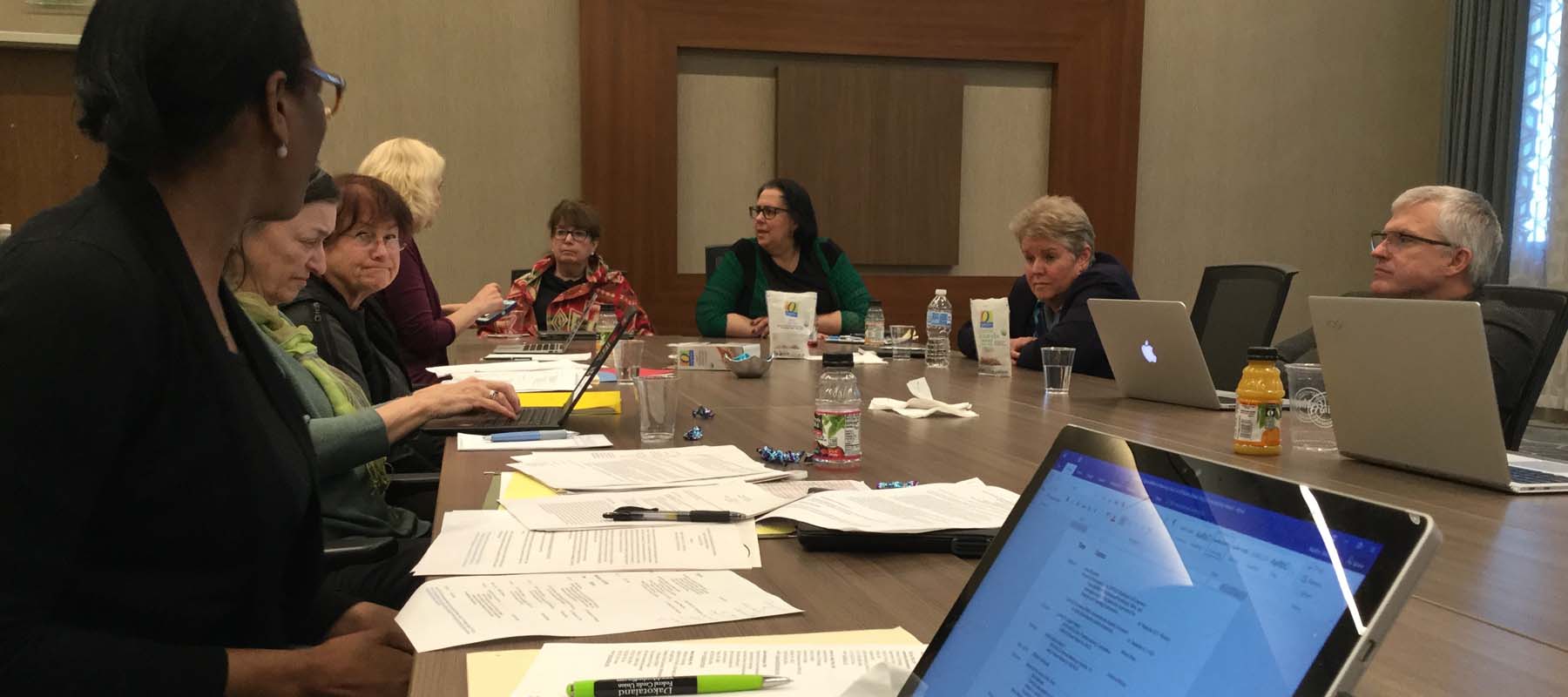CAPACS Certificate of Completion
Guidelines for the Use of the "CAPACS Certificate of Completion"
The "CAPACS Certificate of Completion" uses text art and special fonts. Users are encouraged to download the certificate (Word and PowerPoint versions) using a desktop browser with the latest version of Microsoft Office for editing the entries. Not all mobile browsers and office software will support the design graphics for editing.
- Program Directors are invited to download the "CAPACS Certificate of Completion" bearing the "CAPACS Accredited" logo for graduates of Commission accredited programs.
- The “CAPACS Certificate of Completion” should be awarded only to students who satisfactorily complete a CAPACS-accredited program at the bachelors, masters, or doctoral degree levels.
- Program Directors should enter the following information on the certificate where indicated:
- The name of the institution hosting the program
- The name of the department hosting the program
- The name of the recipient receiving the certificate
- The name of the program awarding the certificate
- The name of the program director awarding the certificate
- The date the certificate will be awarded
- The institution’s logo should be affixed below the "name of the program director" on the bottom left-hand corner of the certificate.
- The "CAPACS Certificate of Completion" already bears the "CAPACS Accredited" logo below the "date” on the bottom right-hand corner of certificate.